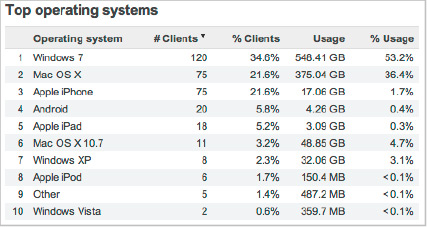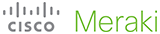
Cisco Meraki Solutions: BYOD
Centralized Management, Optimization, and Monitoring for Wireless LANs
Cisco Meraki is the first and only solution that provides device based security policies, built-in NAC, and built-in mobile device management. Cisco Meraki includes everything you need for a secure, reliable, headache-free BYOD network - 100% integrated, without added cost or complexity.
BYOD without the cost or complexity

User-owned devices have exploded onto networks everywhere, with new iPads, Androids, and smartphones connecting every day. It’s imperative to keep network access secure and apply device-specific policies without opening security holes or causing an undue support burden.
Cisco Meraki’s built-in support for BYOD makes it easier than ever to securely support user-owned iPads, tablets, smartphones, and laptops - without extra appliances, licenses, or complex VLAN configurations.
Automatically classify mobile devices
Integrated Layer 7 client fingerprinting technology lets you see all the iPads, iPhones, and Android devices on your network, with no configuration required. Client devices are automatically identified and classified, letting you distinguish between iPads and iPhones, device operating systems, and even manufacturer.
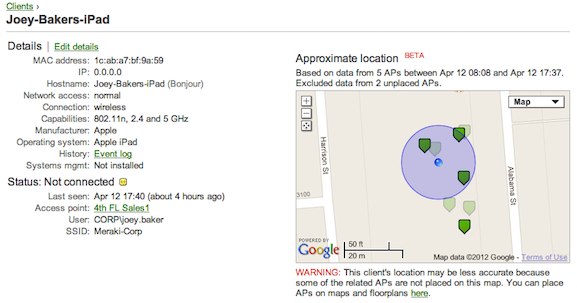
Manage iPads, PCs, and Macs
Cisco Meraki Systems Manager provides over-the-air centralized management, diagnostics, and monitoring for the mobile devices managed by your organization. Systems Manager monitors each of your organization’s devices, showing useful metrics including client hardware/software information and recent location, and even lets administrators remotely lock and erase devices.
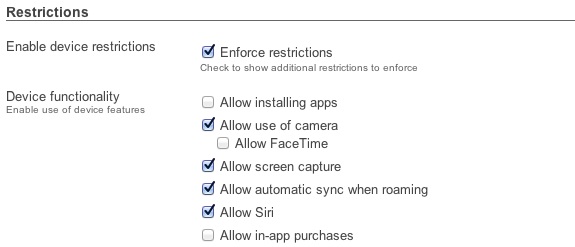
 Automatically apply policies by device type
Automatically apply policies by device type
Device-specific policies can be automatically applied to restrict, quarantine, or throttle user-owned devices.
Cisco Meraki client fingerprinting technology immediately recognizes iOS, Android, Windows, and Mac devices, and even lets you apply more restrictive policies for unknown devices.
Protect LAN resources
Isolate your network from user-owned devices or integrate them securely using additional, automatically applied device-specific policies. Configuration takes just two clicks.
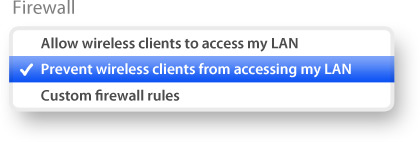
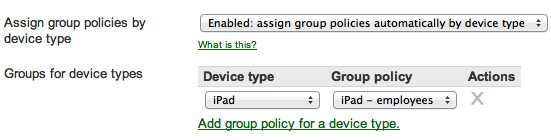
Protect against viruses
Integrated network access control (NAC) prevents unmanaged devices from spreading viruses on the network. All commonly affected devices are scanned, ensuring antivirus software is installed and running.
Clients that fail to meet antivirus requirements are placed in a quarantine, where antivirus software can be downloaded.
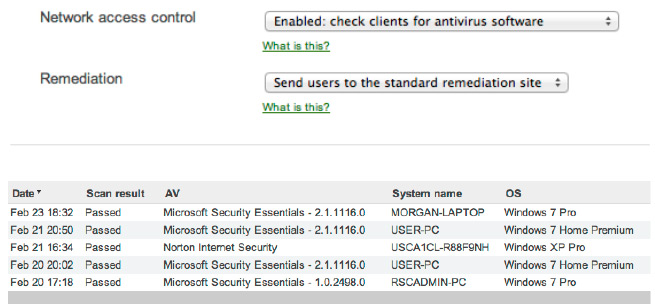
Analyze BYOD activity with automatic reporting
See how many BYOD clients have connected, measure the bandwidth they’ve used, and even see their percentage of total traffic.
Network summary reports are delivered to your inbox at any time or on an automatic, monthly schedule.