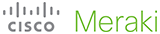
Cisco Meraki MX Security and SD-WAN Licensing
License options for the MX appliance
Every Meraki hardware component requires a cloud license to be managed.
The Meraki MX is a multi-functional security & SD-WAN enterprise appliance with a wide set of capabilities to address multiple use cases for organizations of all sizes, in all industries.
Given the range of use cases that can be solved, there are three license options for the MX appliance that provides customers the flexibility to select the license most appropriate for their intended use.
| Enterprise | Advanced Security | Secure SD-WAN Plus |
|---|---|---|
| “All I require is Auto VPN and a firewall” | “I connect directly to the Internet so need a UTM too” | “My business is reliant on SaaS/IaaS/DC served apps” |
|
|
|
| Learn More | Learn More | Learn More |
The licensing structure for MX appliances is the same as that of any other Meraki device - 1:1 ratio of devices to licenses. Pair your chosen MX appliance(s) with the relevant license for your use case
MX licensing:
1 MX license covers 1 MX hardware
*For High Availability (warm spare) - 2 MX hardware, 1 license
2 types in 1,3,5,7,10-year options:
- Advanced Security (denoted by "SEC" on SKU)
- Enterprise (denoted by "ENT" on SKU)
Licenses are MODEL SPECIFIC:
For example:
MX84-HW hardware MUST go with LIC-MX84-SEC-XYR or
LICMX84-ENT-XYR (where X= 1,3,5,7,10)
Licensing provides:
- Access to the Meraki dashboard
- 24x7 phone and email technical support
- Complete current and future feature set
- Automatic firmware updates
Features by License Option
| Feature | Enterprise | Advanced Security | Secure SD-WAN Plus |
|---|---|---|---|
| Centralized management | |||
| Zero-touch firmware updates | |||
| True zero-touch provisioning | |||
| 24x7 enterprise support | |||
| Open APIs | |||
| Automatic WAN failover | |||
| Sub-second site-to-site VPN failover | |||
| Sub-second dynamic path selection | |||
| Stateful firewall | |||
| VLAN to VLAN routing | |||
| Advanced Routing | |||
| Uplink Load Balancing/failover | |||
| 3G / 4G cellular failoverTraffic shaping/prioritization | |||
| Site-to-site VPN | |||
| Client VPN | |||
| MPLS to VPN Failover | |||
| Splash pages | |||
| Configuration templates | |||
| Group Policies | |||
| Client connectivity alerts | |||
| Essential SD-WAN | |||
| Source-Based Routing | |||
| Local Breakout (IP based) | |||
| Geography based firewall rules | |||
| Intrusion detection & prevention | |||
| Content filtering | |||
| YouTube Content Restriction | |||
| Web Search Filtering | |||
| Cisco Advanced Malware Protection (AMP) | |||
| Umbrella DNS Integration** | |||
| Threat Grid Integration** | |||
| Web App Health Analytics | |||
| WAN Health Analytics | |||
| VoIP Health Analytics | |||
| Smart breakout | |||
| SD-Internet | |||
Note: **Requires a separate license
Note: Advanced Security and Secure SD-WAN Plus licensing and features are currently only available on MX devices, not on Z-Series devices, or any other Meraki series of devices.
FAQ
The licenses are on a per-model basis. Every MX model has a corresponding license. They are non-transferable between appliance models. For instance, an MX64 license will not be covered by an MX84 license.
MX licensing is uniform across an entire Meraki dashboard organization. For instance, if you have 25 MX networks in your organization, you can have 25 Enterprise or Advance Security or Secure SD-WAN Plus licenses but you cannot have 20 MX devices with Enterprise and 5 MX devices with SD-WAN Plus licenses. For such a requirement, the recommended way of deployment would be to create a separate organization for each edition of licenses.
Note: This requirement does not apply to Z-Series devices or vMXs which only use Enterprise licensing. Z-Series and vMX licenses can be added to organizations regardless of the MX license type currently applied.
Each license is inclusive of device RMA, 24x7 enterprise support, and software upgrades.
New features are added by license type.
- Features added to the enterprise license option will be available free-of-charge to all existing MX customers.
- Features added to the advanced security license option will be available free-of-charge to all existing MX customers with an advanced security or SD-WAN Plus license.
- Features added to the Secure SD-WAN Plus license option will be available free-of-charge to all existing MX customers with an SD-WAN Plus license.
Yes. All the MX licenses are available under Co-Term as well as PDL (Per Device Licensing). For More information and general differences between the two, please reach out to us, CloudWifiWorks.co.uk for more information.
Currently, there are two ways to move to a different MX license edition:
- Purchase the desired MX license type (one license for all compatible MXs in the organization) and apply them to the organization which will convert the entire organization to the desired license type. Note: This will adjust your remaining licensing term depending on the license type (duration, MX model, license type etc.)
- Call/email sales and convert the organization to the desired license option. Note: You will have a new co-termination date for your organization with this method.
Note: Converting to a different edition is only available in Co-Term through the above-mentioned ways.
Yes. Please contact Sales for more information.
In a network where two MXs are configured in Warm-Spare mode will only require one MX license.
Yes. Meraki Insight (included in Secure SD-WAN Plus license by default) will still be available as a separate license.
No. Any new features that released as a part of MI will also be available under separate MI licenses.
No, you will miss out on the new features (present and future) coming under the SD-WAN Plus license. However, you will have more flexibility in being able to move the MI license around between devices.
No. Meraki Insight is available for customers who have different needs.

